You guys can thank Gina for the bonus post this week! And I honestly and truly mean that in the most sincerest, happiest way possible! I am still over the moon excited that she FINALLY joined Instagram, and not only that, but she planned the surprise launch on my birthday! The least I could do was put together a proper post about how I take my selfies. She mentioned this "tutorial" I did for her in her post, and she's absolutely right - I would be horrified if she shared it with the world. Her Secret Outfit Files post has nothing on the bathrobe photos I texted her!
I feel a little silly posting about this, but apparently there are a few requests out there for this and google, for once, produces no results. OK, so without further adieu, here is the magic behind my Instagram selfies.
THE INFAMOUS TOP DOWN SELFIE
----------------------
1. I had the husband take photos of me as I was taking the selfie on the right so you can see my exact positioning.
2. I use the self facing camera so that I can still see whether or not my body is in the frame. Plus, it's easier for me to get to the shutter button. I use the front bottom button of the iPhone for the shutter, not the volume buttons - whenever I use the volume buttons, the picture is shaky and out of focus.
3. Your phone really doesn't have to be as high over your head as you would think, it's really all about the angle you hold your phone.
4. I normally like to post the top down view in a collage next to my front facing selfie, and I've found that proportionally - leaving the screen at the normal portrait size (vs. modifying the screen so it takes a square photo) is the best. However, if you are planning to ONLY post the top down view in Instagram - make sure you change your screen setting to square first and foremost, vs relying on being able to crop it into a square later - just trust me on this.
5. I personally find that it makes my photos "prettier" if I position the selfie from the mouth down so you can see my lip color. Lips at the top corner, feet near the opposite bottom corner - you will be at a slight diagonal.
6. Take 5 photos and then take 5 more. Seriously. The beauty of the digital photo is that you can delete what you hate. So take a ton, pick the best, and delete the rest.
THE "FROM WHERE I STAND" SELFIE
1. This is more of a straight down view verses a diagonal/isometric view like the first pose. Again, the husband took photos of me at the same time the selfie on the right was taken.
2. I use the outward facing camera for this pose, and I will normally just use the square screen setting for this as well. It's pretty difficult to collage this pose with any other photo and still be able to fit within an Instagram square parameter, so I just post this on its own.
3. As you can see- you kind of have to lean forward a bit, otherwise, you'll only see your stomach and no shoes. Which is funny because if you look at my selfie, you really can't tell that I'm not standing completely upright.
4. I hold the phone low enough so I can make myself out in the screen and know whether or not I'm in the frame, but high enough to still catch as many details as possible-- like my necklace and the graphics on my shirt.
5. Take a ton, pick the best, and delete the rest.
THE APPS I USE
----------------------
(I put a yellow dot at the corner of the IG related apps I use so you can see the icons)
1. InstaCollage: This is exactly as it sounds. It gives you multiple options for collage layouts, and the end result is always a square. What I love about this is that you can make frameless collages, which work perfect for the mirror image selfies I will explain later in this post.
2. Aviary: I've mentioned this one before here. I use it for photo editing, which I'll go into more detail on later in this post.
3. InstaSize: If for some reason you just cannot get your photo to fit in a square without losing too much detail, then just use InstaSize - it will make any photo fit to a square so that there is some "leftover" space that just ends up being white.
4. PicJointer: This is very similar to InstaCollage except that there are other rectangled sized collages you can make - not just square. Unlike InstaCollage though, you can adjust the frame width, but you can't go frameless. So, this one doesn't look as nice for the mirror image selfies.
EDITING YOUR SELFIES
----------------------
The photos above are the same, they're just a before and after look at a non-edited and then post edited photo. The left pic is ok, the right is just better in my opinion, because it's brighter. This is what I use the Aviary App for. When you open the app and select the photo you want to edit, scroll through the bottom menu until you find "adjust" (marked in yellow below.) From there, I modify the brightness, saturation, warmth, and contrast (in that order). You can see how much I've adjusted each setting below. Once you're done, simply hit "apply" and "done" at the top right of the screen. The last time you hit "done" the new photo will be saved to your camera roll.
COLLAGING YOUR PHOTOS
----------------------
Now that your photos are nice and edited, you can collage them! InstaCollage is my favorite for this since you can make them frameless. I do NOT suggest going frameless if you are stacking photos on top of each other. I mean, who really wants to look like they have a foot for a hand? Case in point:
To be honest, I understand the logic of wanting to do a collage from the top down - meaning, you put your shoes at the bottom of the collage, but I just think it causes weird optical illusions like the one above. I would choose a thin frame to separate the photos and position your shoes up top so there is a clear distinction between photos. Isn't this better?
Mirroring is also a very fun effect. And, it's a great option vs. using the "InstaSize" app to force fit your photos to a square. When your photos are force fit to a square, your photo is "zoomed out" so to speak. You can maximize the size of your selfie by simply posting the exact same photo next to each other. (i.e. two tall rectangles make a square!) And then to add even more interest, you can mirror your photos from each other, using the InstaCollage app. Below is a series of screen shots so you know what to expect when using this app. My "selections" are highlighted in yellow.
(Move all settings above to the far left to make it frameless.)
(Tap anywhere in the photo screen for this menu to pop up and select "camera roll" to choose your pictures)
(Tap anywhere in the photo screen for this menu to pop up and select "adjust grid" to change the proportions of the grid)
(Tap anywhere in the photo screen for this menu to pop up and select "rotate/mirror" to mirror the selected photo)
The final product - mirrored selfies
That's it! Those are all my Instagram selfie secrets. I can't believe how long this post is - I promise it's not as complicated as it seems, nor is it time consuming. But, I'm a firm believer in little details and tweaks making big differences. Ultimately, if *you* like looking at your end product, other people will, too!
Oh, and in exchange for this wealth of knowledge I have bestowed upon you, the only thing I ask in return is that you follow me on Instagram if you're not already! Yes, that's a shameless plug :)
I really really hope this was helpful! If you have any questions, let me know - or if you've got any other awesome tips - please share in the comments!
UPDATE June 2016: If you're reading this, I also created an update to my technique in this Instagram top view outfit selfie tips and tricks post here. It's evolved over time!
Linking up for: Tremendous Tuesday, #AllAboutYou, Stylish Tuesday, What I Wore Wednesday, Random Wednesday, I Feel Pretty, Whatcha Wearin Wednesday, Tres Chic, Summer Style, Working Girl with Style, Spotlight Weekly Linkup with Elle and Jacqueline, Look What I Got with Sharon and Tara, Fashion Friday, Friday Favorites, Casual Friday, Favorite Fashion Friday, Weekend Wind-down




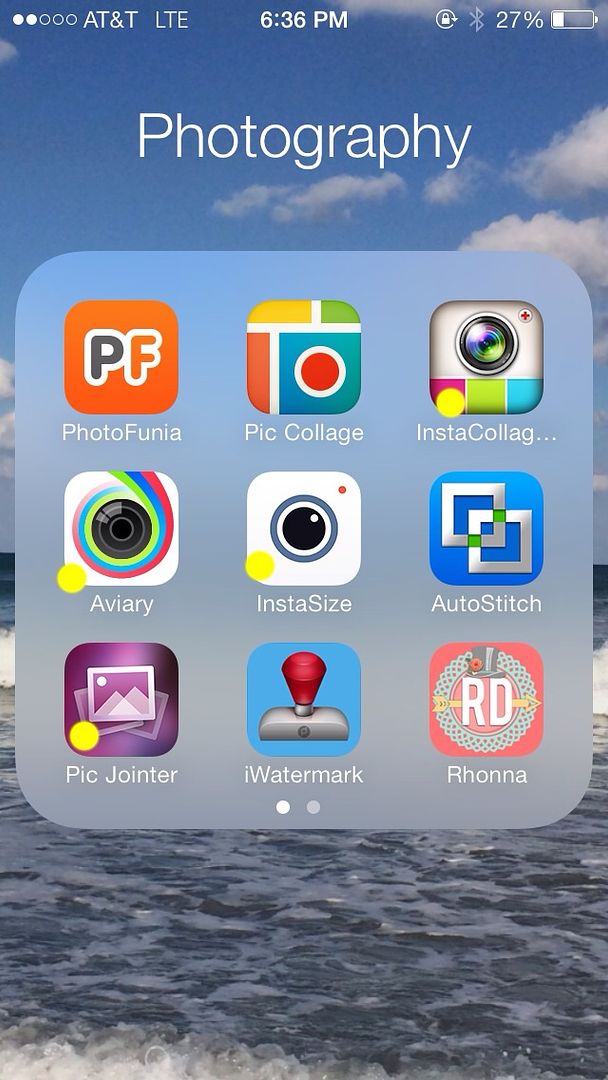

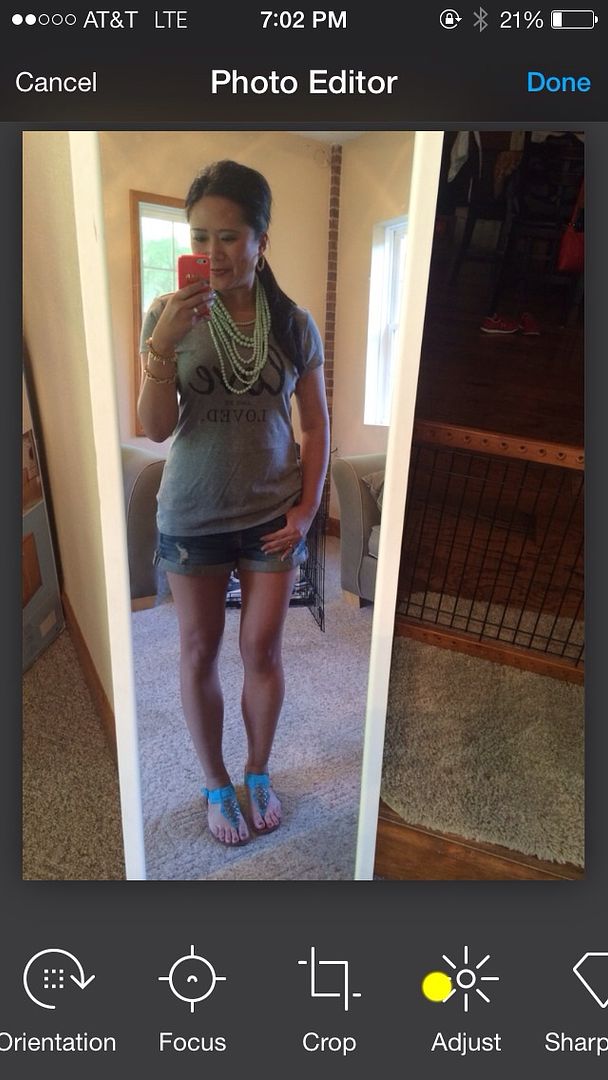
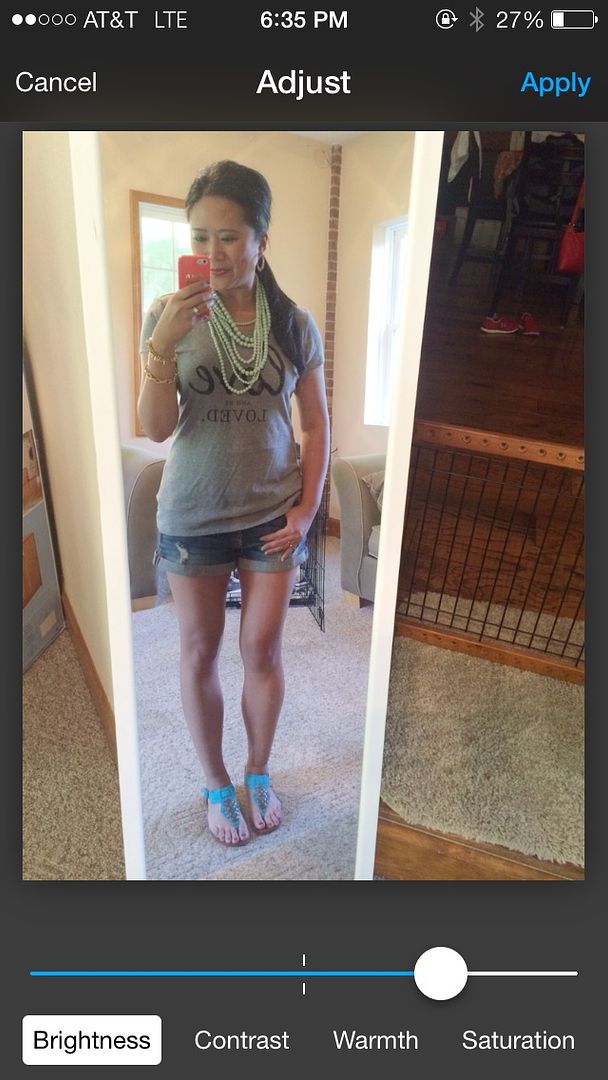
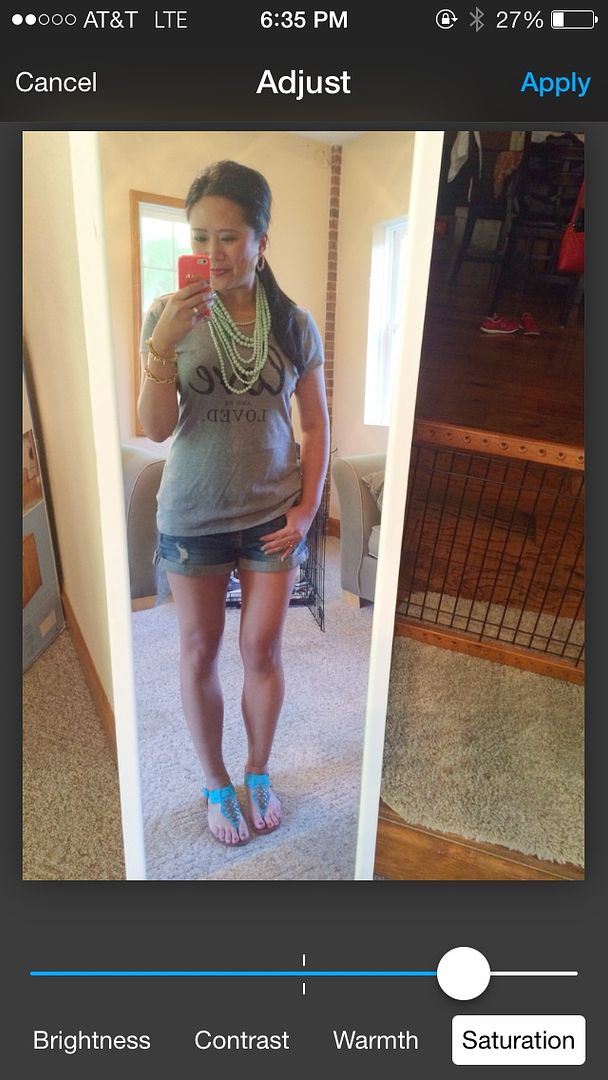
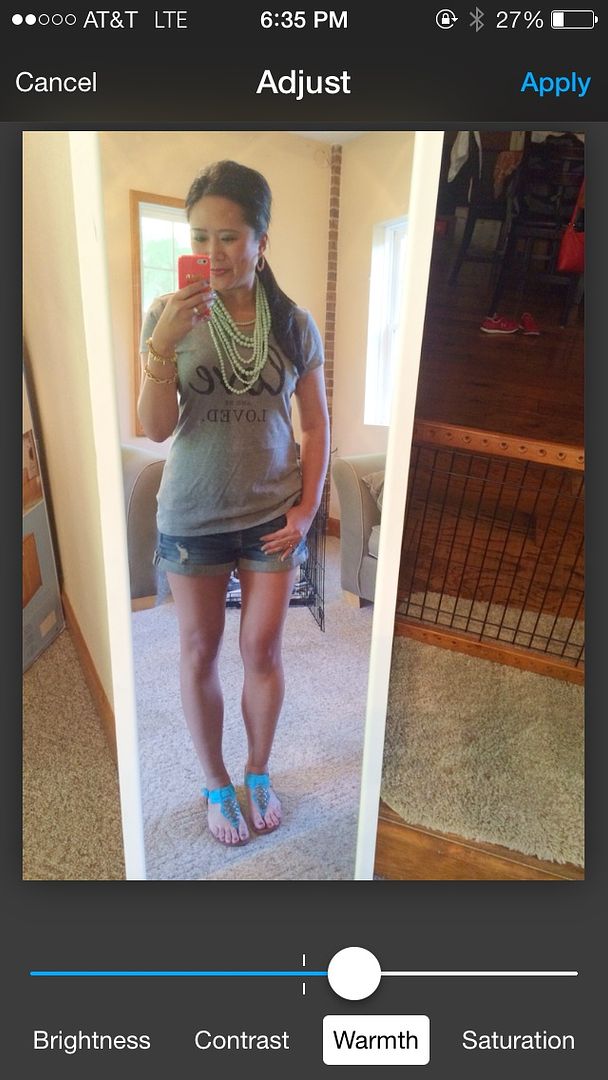




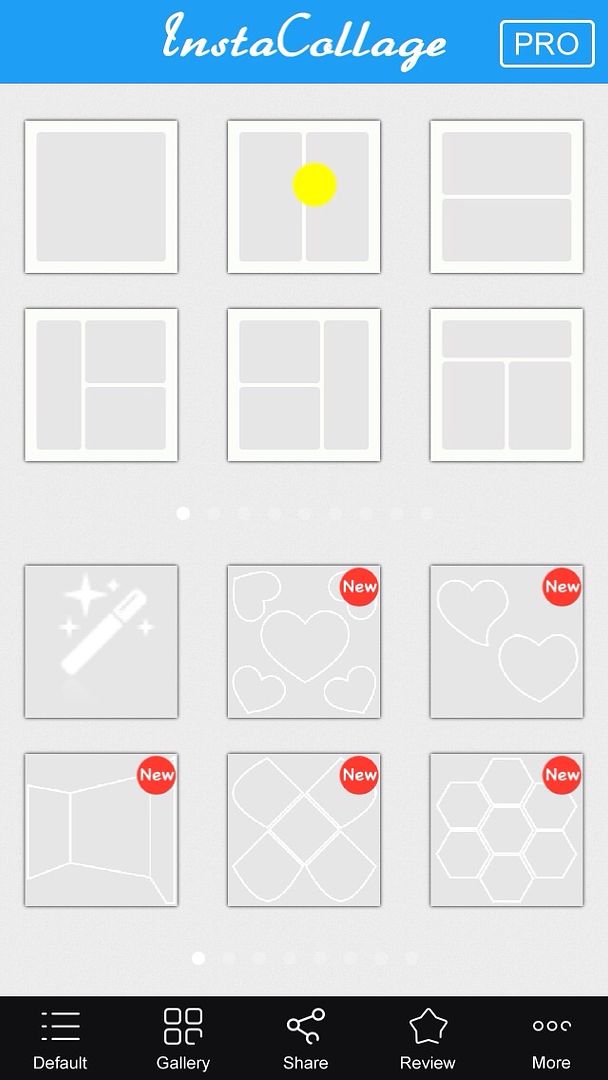

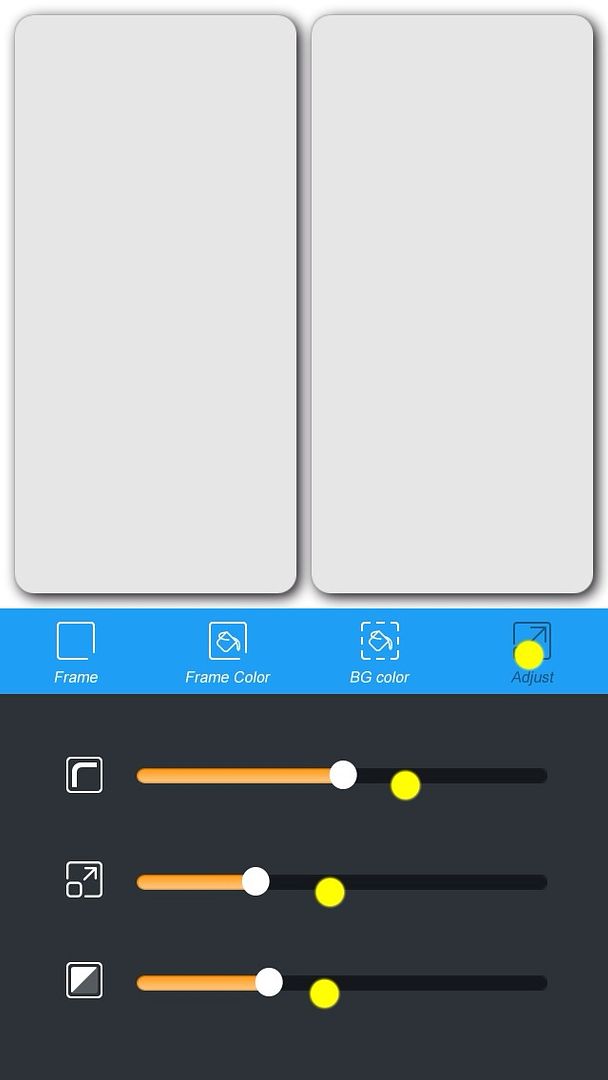
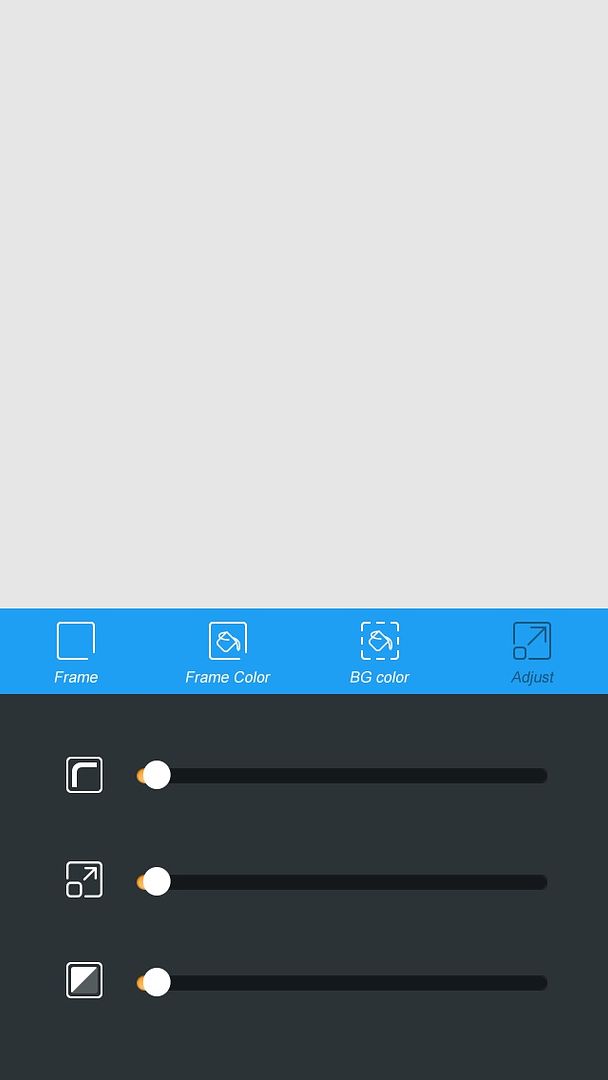
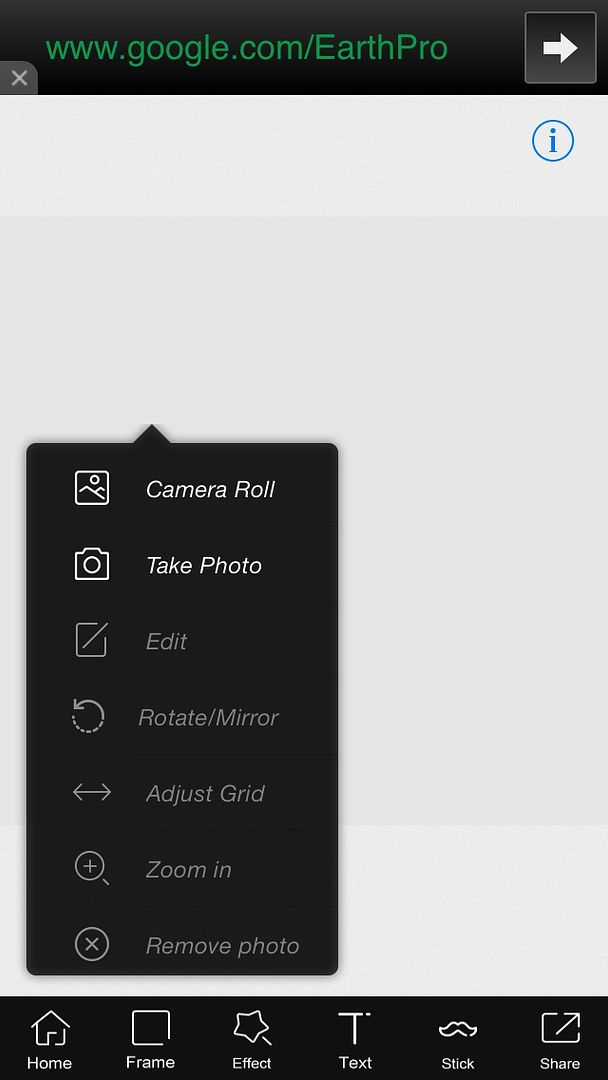
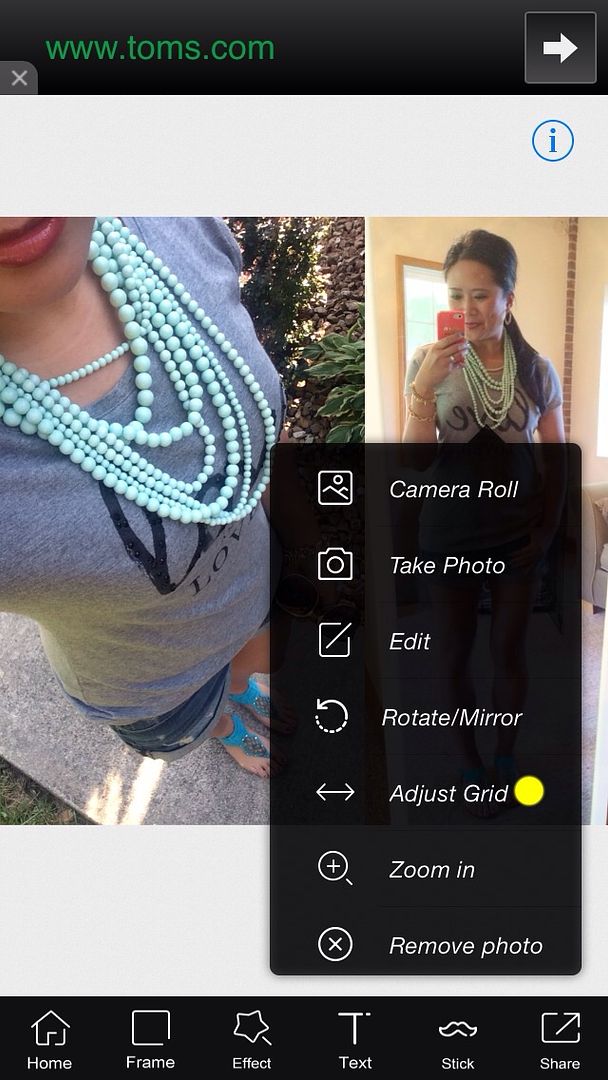
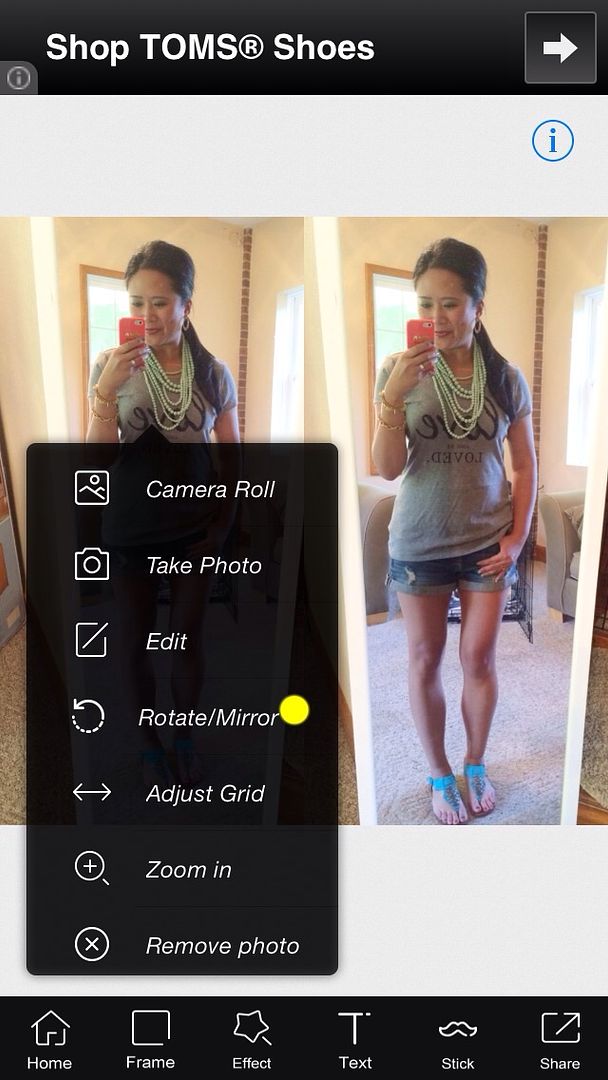












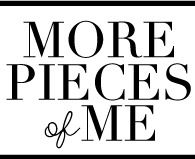

Awesome & informative post!!! I thank both you and Gina for this!! I'm checking all these out now and will be referencing this post again, I'm sure!!! :-)
ReplyDeleteKellie @ www.ie-style.com
Yay! Really glad it was helpful. As I was writing it, I thought- holy cow, the things we do in the name of fashion.
DeleteThank you thank you thank you! I have been looking for something like this forever!! Such great tips and info! You are the bomb girl!
ReplyDeleteMarianne
www.goodgirlgoneglam.com
Hahah! It makes me happy that it helped!! You're welcome!
DeleteYou seriously are the best Carylee - am pinning this post because I know this post will be SO useful for bloggers...I think I can now handle the top down selfie...lips in one corner, shoes on the other - got it! And yes - the top down is the hardest for me to handle because all I get are pictures of my stomach!!! So having your hubs take the pic while you use your phone is SOOOO helpful! And lastly - dying at the "foot-hand"....collages can be tricky :-)
ReplyDeleteIt was totally Gina's idea to have the husband photograph me in action! So I owe her my royalties if I become famous over this post! And I am LOLing every time I see my foot-hand pic now! Haha! Glad you found this useful!!
DeleteOH EM GEE!! This post is PHENOMENAL. You have outdone yourself. Truly. This went way above and beyond what I expected!! And even though I have The Secret Tutorial (which was extremely helpful in and of itself) this is even better and more detailed. Having the picture of you taking the pics is really the most helpful visual and it's what turned on several lightbulbs in my head for me. I loved reading through your tips and the apps you use. You did SUCH A GREAT job of explaining everything so clearly. Thank you SO MUCH! I will be referencing this post often. And I think I'm going to update my current post with the link. You rock! :)
ReplyDeleteGina - On the Daily Express
Well I'm a bit disappointed you didn't like it as much as I thought.
Delete:))))
I'm really glad this was helpful! Like i said- it was my thank you for crossing the dark side onto IG! And I figured, if I'm going to post about selfies, may as well post about every last detail!
Perfect. I have wondered about this so often and really want to make my pictures better.
ReplyDeleteWell yay! Glad it was helpful!
DeleteThis is so good, I still struggle with IG post I have to take 453465757453434 to find the perfect on lol.
ReplyDeletexo
PinkSole
For real right! And it's funny to me when I take that many and the first one ends up being the best. Haha
DeleteI am selfie challenged and this post was so helpful! Such great tips! Thank you! :)
ReplyDeleteJill
dousedinpink.blogspot.com
That makes me feel good! I'm so happy! I really did feel silly writing it but if you guys find it valuable, it's worth it!
DeleteSuch a great post!! I love the "From Where I Stand". I was excited to see you and I use a lot of the same apps!!
ReplyDeletexo, Lee
Great minds! I didn't realize how many I used until I started putting this together!
DeleteI came by your post from a link-up and I have to say I love this post! I just downloaded some of the apps you mentioned and I will definitely be trying some of these tips and tricks!
ReplyDeleteThat makes me really happy! So glad you found it useful! Thank you for popping over!
DeleteYou two are so cute!!! And Happy Belated Birthday darling dove!!! Thanks for such an informative post!
ReplyDelete-Chelsey
-http://chelseypatti.blogspot.com
Thanks so so much! It was a very good birthday week, if I do say so myself! Never thought I'd write about something so serious like selfies. Ah, I didn't get a college degree for nuthin! :)
DeleteThis is so helpful!! I didn't realize how difficult these pictures actually are to take until I attempted the first one! I still haven't mastered the from where I stand one, but I'm looking forward to using some of these tips!
ReplyDeleteNicole
Nicole to the Nines
Please report back!!
DeleteWhat a shame that no one else seems to like this post as much as me after all the work you put into it....
ReplyDeleteMuahahahaha. Stage Mom just checking in here. :)
Hahahaha!! You are just the best!
DeleteGreat great post! I use Snapseed - think it's similar to Aviary - but have been wondering about mirror imaging. Also love the tips on selfies - do you use an autotimer app on your iPhone? I have one but it doesn't auto-record video, otherwise pretty good. Thanks so much for linking this fab post to All About You - off to follow you now on instagram from my yoga account and mama and more account - would love you to follow back! (One shameless plug deserves another!!) xx
ReplyDeleteMama-andmore.com
Yep, I do have a timer app. Back in the day, I used my little iPhone tripod set up on the kitchen table with a timer to take my OOTD photos! I still use it for shoefies once in awhile!
DeleteThis is such an amazingly helpful post!! I finally got Instagram for the blog over a month ago but haven't gotten to using it or making it 'live' as of yet because I honestly know nothing about it and have been trying to take the top down selfies and they just weren't working! I never had a personal IG either so had no clue there were apps as well!! Thanks for such a useful post Carylee:)
ReplyDeleteMarta, xo
www.sweatersstripesandsweets.com
I am really glad this was helpful for you! Seriously makes me feel good!
DeleteUmmmm...I am bookmarking this post!!! :)
ReplyDeleteSo flattered! I'm happy it's helpful!!
DeleteI am so, so glad you posted those photos of your overall stance to take a selfie. I am a bit surprised at how low you can hold the phone and still get a great selfie! I am brand new to the IG world, this post is SO helpful!
ReplyDeleteThanks for linking up to the Weekend Wind-Down Party this week!
Nicole =)
It seriously makes me happy that you found this helpful! Thank you!!
DeleteJust wanted to let you know that I am featuring this post on this week's Weekend Wind-Down party! You can see the feature, grab a button, and link up new content Friday night at 6pm. Thanks for giving us great content to feature!
DeleteNicole =)
That's so great- thank you!!
DeleteThanks for sharing at the #WWDParty! Download the Square InstaPic, it has some great fonts.
ReplyDeleteGood to know - thank you!
DeleteYay!! Can't wait to see results! Thanks for the share!
ReplyDelete